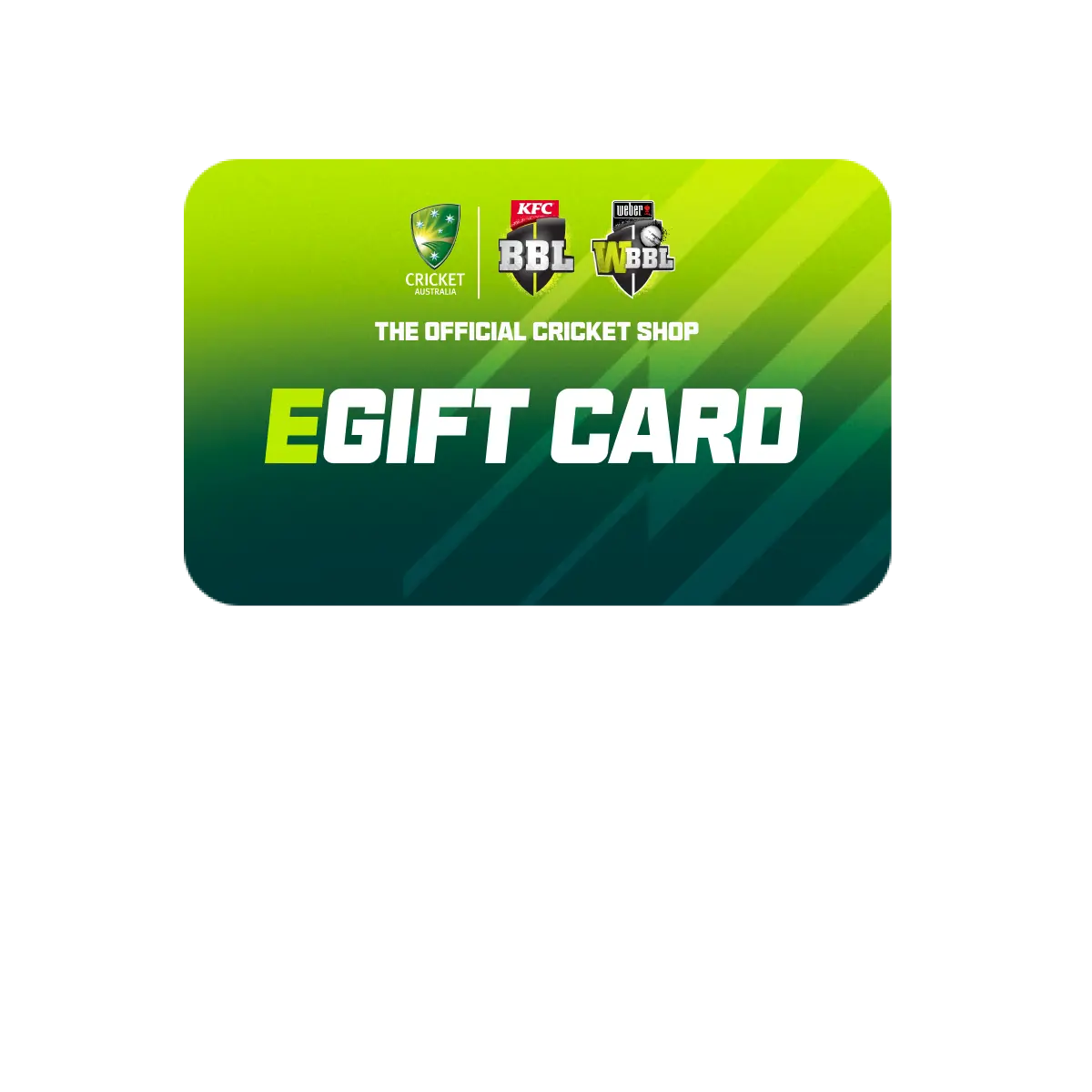Ordering
Simple steps to shopping online
Found something you love? Simply add the items to your shopping cart and proceed to the checkout to complete your order.
Want to remove something from your cart? Just click the delete button next to the item you want to remove from in your shopping cart.
Once you are ready to finalise your order, click the checkout button.
The item I want is sold out. Will you get more in?
Generally we will only show items that are available in stock. Please contact our friendly customer service team regarding any particular items you would like, including size and colour, and we will let you know if we are able to source it for you.
With some special products we may take pre-orders.Delivery details will be advised on the products page at the time you place your order, so you’ll know what’s going on.
Can I modify my order?
When you place an order, it goes straight to our distribution centre to allow for speedy delivery from us to you. For this reason, we cannot modify orders; this includes changing the delivery option, delivery address and payment method (so please double-check these details!).
You can however return most items for a refund once you’ve received your order.
Need more information?
Contact us at https://support.shop.cricket.com.au/support/tickets/new.
Do you have sizing information?
We sure do! You can find sizing information within the product page for whatever item you’ve got your eye on. You can also see all of our size charts on our sizing guide page.